 Lucy asks me a question on Twitter
Lucy asks me a question on TwitterMy Twitter buddy @LucyBakerMakeup asked me a question about hashtags (see above) so here’s a quick #101.
Twitter Hashtag 101
A hashtag groups tweets together on a particular subject. When you add a ‘#’ directly in front of a word (or acronym) on Twitter – a link is automatically created. This is called a hashtag. When you click on the link you will see all the latest tweets containing that hashtag, making them easy to find among the millions of tweets sent each day.
Hashtags are user generated. Their popularity has grown organically to become part of Twitter culture and a valuable tool for users. Here’s why…
- You can use a hashtag to follow or search tweets on a topic of interest. That may be an organised event, TV programme, noteworthy cause, breaking or running news story, or group conversation taking place on Twitter. They’re valuable in emergency situations and relief efforts too.
 Social media for social good using a Twitter hashtag
Social media for social good using a Twitter hashtag- You can add a hashtag to your message so it reaches more people – your tweet is seen by your followers and anyone following the hashtag.
- Often users will use a hashtag to add context or irony to a message, #fail and #justsayin being examples of this.
 Useful tip from Francisco Rosales
Useful tip from Francisco Rosales- The most popular hashtag is probably #followfriday or #ff – you can read more about Follow Friday here.
- You can create a hashtag to generate interest around an organised event making it easy for attendees to meet others, or allow those who can’t attend to keep up to date with latest goings on. They are great for making real life connections, finding people with mutual interests, and creating desire and buzz around your event with the ‘Hey, I’m missing out!’ factor.
Sounds good. How do I get one?
Hashtags are not an official feature of Twitter. This makes it difficult to find the origin or reason for a hashtag (particularly if it’s a weird acronym) or stop other users adopting a hashtag that’s already in use. Hashtags.org is one of the better websites to use if you want to find out the meaning behind a hashtag. Anyone can create a hashtag but before you do consider these tips:- Make it short, memorable and appropriate. No one wants to type a long hashtag or use up valuable space imposed by the 140 character limit in a post
- When you’ve decided on your chosen hashtag – check it’s not already in use. You could have chosen something that will have negative connotations. It’s simple to check – just search for the hashtag you’ve chosen and if it’s already taken, find another
- If your hashtag includes more than one word, like ‘World Cup’, remember to close the space between the words (like this: #worldcup) otherwise your hashtag could take on another meaning (#world cup – ‘world’ will become the hashtag)
- If your tag is for an event remember to tell people before, during and after, and encourage them to use it so your message and buzz spreads virally
What else you should know…
If you’re going to use hashtags in your tweets, don’t overdo it by putting a # in front of every word. Not only is it spammy and annoying to read, your message really won’t make sense.Also, don’t hijack a popular hashtag that has no relevance to your message just to get your tweet seen. This is spam and you may be reported by a disgruntled user, or worse.

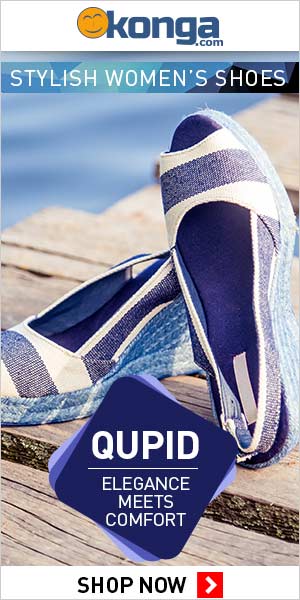
No comments:
Post a Comment